I Believe In You
I had recently seen a cool technique on You Tube (HERE) where you create a background behind an embossed image and was anxious to give it a try. Basically, you first apply ink directly to the inside of your embossing folder with a sponge (to the side where the sections to be embossed are recessed and onto the raised background portion of the folder) , and then you stamp an image (also onto the inside of the embossing folder) on top of the inked surface. When you insert your card stock in the folder and run it through your embossing machine, the ink and stamped image transfer to the card stock. Because the ink and stamping didn’t hit the recessed portions of the folder, these embossed areas will remain “clean” and the ink and stamped image will appear behind.
I ended up lightly inking over the whole panel when I was done because I had started with white card stock and didn’t like the contrast between the browns and white. Had I not done that, my butterflies and swirls would still be basically white. In addition to the color added, I also like the way the sponging added darker detail to the edges of the embossed portions of the panel.
One thing to keep in mind is that the stamped image on your card stock will be a mirror image of the stamp. Since I wanted text on my background, I used the Tim Holtz Stampers Anonymous Reflection Script stamp because this image is reversed so it came out the correct way on this project. (Had I stamped this image directly onto my card stock, the text would all be backwards!) For this technique, you need to select a stamp that works in reverse.
Another thing to consider is the embossing folder. This technique works best with an embossing folder that has large, solid embossed areas and not just line images. You want the background to be behind stuff.
For this card, I used Gina K Kraft ink for my background sponging and Dark Chocolate for my stamped image. The embossing folder is “Butterfly In Corner” by Darice. I sponged Kraft ink onto white card stock to create the lighter banner and the greeting panel, and as I mentioned earlier, I also sponged a bit of this ink over my embossed panel. I used the Gina K Designs “Frame and Filler” background stamp (retired?) to add a bit of texture to the Kraft banner. Gina K “Dark Chocolate” card stock was also used.
The greeting, stamped with Gina K Dark Chocolate ink, was from the Gina K Designs “Inspiration Mosaic” stamp set. I was browsing through my greeting stamps, and when I saw this stamp, I knew I had to use it on a card for my husband… just because!
I love earth tones and created my husband’s card in varying shades of brown. I also wanted to try this same card in a different color scheme and ended up with this one:
For this version, I used Stampin’ Up “Lost Lagoon” and “Blackberry Bliss” ink and Gina K “Edible Eggplant” card stock. (The card stock looks so dark in the photo, but it is a beautiful, deep purple color.) Instead of a greeting, I used the butterfly die cut which was made with a die from the Spellbinders “Les Papillions” set (S4-371). Everything else was the same as the brown version.
This card design with the butterfly embossing folder and script background was inspired by this card on Pinterest. I pinned it a while back and forgot about it, although it must have stuck in the back of my brain because I made these cards before looking at my board and re-discovering this card! So this was a CASE, and I didn’t even realize it!!
Thanks for checking out my card projects!
This content uses referral links as described in the disclosure policy on my sidebar.
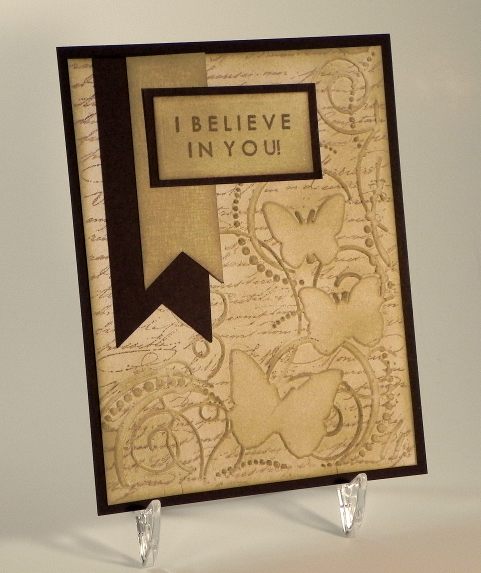


Beautiful layout for these cards and I love both renditions with those colors you chose.
LikeLike